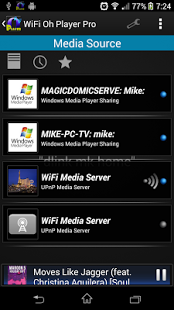WiFi Oh Player Pro 1.7.6
Paid Version
Publisher Description
WiFi Oh Player "Pro"
Play music, photo and video from Media Server to remote screen/device screen.
Directly streaming NAS.
[Directly Remote Play]
It directly transmit device photo and video to remote player like PC, NB, TV via WiFi connection. (UPnP/DLNA supported).
Simply "share" photo/video from photo browser/viewer and select this app.
No driver installation, No cable is need, No need to buy other equipment.
A Miracast replaceable solution.
[Advanced features]
-) No Ads, simple, clean elegant view.
-) Faster and smarter cache mechanism.
-) Improved access speed.
-) Animation Visual Effects.
-) More content item operations: Download, Sat as, Share.
[Capabilities]
1) Discover Media Servers(Sources) on the WiFi environment.
2) Browse, Search and Play discovered media files on your Android devices. Streaming NAS, PC or even Mobile devices.
3) Play it at Remote Render which could be a Smart TV, PC(UPnP Render support), Stereo or other UPnP Renders.
4) History of play to quickly access recent/frequent media files. Media also has extending to Social Share, Sorting and Set-As functions.
[NAS System Support]
QNAP, Synology, Akitio MyCloud Mini, Homecloud, Iomega StorCenter, ioSafe N2 NAS, Buffalo TeraStation Pro, Lenovo ThinkServer RD240, Addonics NAS 3.0 Adapter, etc.
** HELP **
http://www.facebook.com/WifiOhPlayer
You are welcome to visit this page for questions or suggestions.
Provide following factors could greatly help to analyze the problem,
1)Model type or name of mobile device, remote render(player).
2)Operations which led to force-close/problem.
About WiFi Oh Player Pro
WiFi Oh Player Pro is a paid app for Android published in the Other list of apps, part of Audio & Multimedia.
The company that develops WiFi Oh Player Pro is Magic Domic, inc.. The latest version released by its developer is 1.7.6. This app was rated by 10 users of our site and has an average rating of 3.0.
To install WiFi Oh Player Pro on your Android device, just click the green Continue To App button above to start the installation process. The app is listed on our website since 2014-08-15 and was downloaded 1,088 times. We have already checked if the download link is safe, however for your own protection we recommend that you scan the downloaded app with your antivirus. Your antivirus may detect the WiFi Oh Player Pro as malware as malware if the download link to mk.app.service.upnppro is broken.
How to install WiFi Oh Player Pro on your Android device:
- Click on the Continue To App button on our website. This will redirect you to Google Play.
- Once the WiFi Oh Player Pro is shown in the Google Play listing of your Android device, you can start its download and installation. Tap on the Install button located below the search bar and to the right of the app icon.
- A pop-up window with the permissions required by WiFi Oh Player Pro will be shown. Click on Accept to continue the process.
- WiFi Oh Player Pro will be downloaded onto your device, displaying a progress. Once the download completes, the installation will start and you'll get a notification after the installation is finished.